|
<< Click to Display Table of Contents >> Changing Options |
  
|
|
<< Click to Display Table of Contents >> Changing Options |
  
|
To change any options for a given port group, right-click the port group and select Properties.
Access Options
Click Select to get the Select Ports dialog. Add any COM ports that will be in this group.
In Group Name, type in a name. Duplicate group names will not be allowed.
In TCP Port Number, type in a base TCP port number for this group. See the notes below for choosing an appropriate number.
Select or clear the checkboxes for Enable hunt group and Enable individual access. To use the port group, at least one of these access methods must be selected.
If neither Enable hunt group nor Enable individual access are selected, then the port group will not be accessible. This is a convenient way to take a group offline, or to define a group that will be used as a template.
When choosing a TCP Port Number, use one that is not being used by any other application on the server computer. Do not use numbers in the range of 1 to 2048, which are reserved. TCP port numbers over 4000 are recommended, and 7000 is the default. Change the Port Number setting on every installation of DialOut/EZ that will be using this port group.
Session Options
The following Session Options are available:
| • | Default flow control specifies the type of flow control to be used. |
| • | Enable Dialing Restrictions specifies restrictions on dialing, as defined in the Dialing Restrictions tab. |
| • | Idle timeout causes any session that will be using this port group to terminate if no data is read or written for the specified number of seconds. |
| • | Session timeout causes any session that will be using this port group to terminate after the specified number of minutes. |
Click OK or Apply to make any changes effective.
When these settings are changed, any current sessions will not be affected. The flow control does not normally need to be controlled by DialOut/EZ, so this option is set to Hardware. If this setting is incorrect, then DialOut/EZ may encounter problems when performing sustained data transfers.
Authentication Options
By default, the TacServe COM Port Server will allow DialOut/EZ TacServe Edition COM Port Redirectors to access every shared COM port, without supplying user credentials. To limit the use of TacServe shared COM ports to certain users, configure each port group to require credentials (username and password) that can be authenticated by using one of the following three methods:
| • | Server credentials - Configure the server credentials in Server Options. |
| • | Windows credentials - Click the Windows credentials tab. Use the Add and Remove buttons to manage the list of permitted user groups and names in the upper panel. |
| • | Group credentials - Type in values for the Username and Password. Then click OK or Apply. Changes to these settings will not affect current sessions. |
Server Options
Open the TacServe Tool and expand it in the console tree. Click Port Groups to select it. In the Action menu, click Properties. The Port Groups Properties window will appear. Select the Server tab, and configure the server-wide options as described below:
| • | Allow overlapping port groups - The shared COM ports can be in more than one port group and will be governed by the properties of the port group used to access it. |
| • | Disable dialing restrictions and call logging - TacServe dialing restrictions will not be applied and no new entries will be added to the Call Log. |
| • | Refuse new sessions if logging fails - New sessions will be refused if the TacServe log database is not able to accept new entries. |
| • | Server credentials - The Username and Password credentials will be available to every port group that has Server credentials selected in the Authentication Options. |
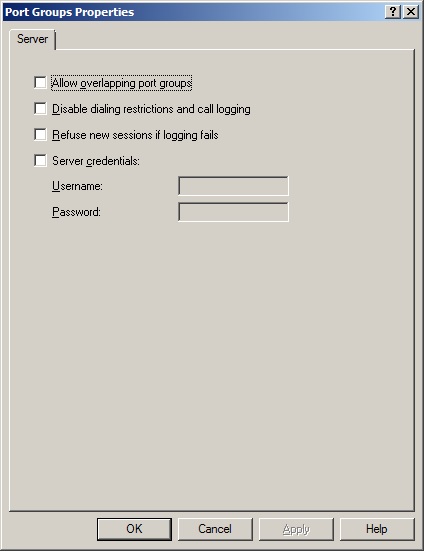
The Port Groups Properties window
Resetting the Server
When the Reset command is selected, TacServe will terminate all sessions in all port groups, reset all shared COM ports to their default state, and terminate all network connections to all DialOut/EZ Redirectors.
To use this feature, open the TacServe Tool and click TacServe COM Port Server to select it. In the Action menu, click Reset. Confirm your selection in the warning dialog box.