|
<< Click to Display Table of Contents >> Advanced Options |
  
|
|
<< Click to Display Table of Contents >> Advanced Options |
  
|
The Advanced Options will affect all COM/IP COM ports.
COM ports that are currently open will not be affected. Changes made will be effective for all subsequently opened virtual COM ports.
None of these settings should be changed without emailing Tactical Support first. If changing a setting is necessary for proper operation, then please let Tactical Support know about the application's requirements.
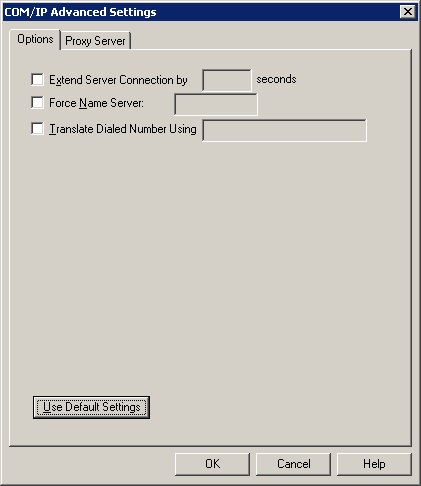
The Option tab of COM/IP Advanced Settings window
Extend Server Connection
This option will cause COM/IP to extend its TCP connection to the server (and access to the device) for a designated interval that will begin when the virtual COM port is closed by the application.
A Windows programming technique is to hand off a COM port from one process to another. The underlying assumption is that the second process can open the COM port and connect to the same device.
When this setting is disabled and the virtual COM port is closed, the COM/IP will immediately close the network connection to the server. This is the default setting.
When this setting is enabled, COM/IP will maintain its connection to the server for 8,000 milliseconds (default) after the virtual COM port is closed. Therefore, if the virtual COM port is opened by any application before the interval ends, then it will have access to the same device as the prior user of the virtual COM port.
Force Name Server
Enabling this option will allow the entry of a Domain Name Server name in its field
COM/IP will then use this DNS, instead of the default one selected by Windows.
This option is disabled by default.
Translate Dialed Number
By default, this option is disabled. When enabled, this option will configure COM/IP to process AT dial commands by translating the dialed number to a hostname, using the specified hostname template.
The dialed number is considered to be the sub-string starting at the first digit in the AT command, and ending at the character prior to the first occurrence of a space, tab, comma, or bracket character.
The hostname template may contain only letters, digits, dashes, periods, and one occurrence of '#'. Other characters in the template will be removed before the template is used. For example:
Dial Command |
Dialed Number |
ATDT 5551212 |
5551212 |
ATDT 555-1212 |
555-1212 |
ATDT 16035551212[4000] |
16035551212 |
If the dialed number begins with a digit [0-9], or is a dotted IP address (xxx.xxx.xxx.xxx), or is an IP address expanded to 12 digits (xxxxxxxxxxxx), then translation of the dialed number to a hostname will not be performed. This means that a 12-digit number without embedded dashes will always be used as an IP address.
COM/IP constructs the hostname by substituting the dialed number for an occurrence of the character '#' in the hostname template.
Dial Command |
Hostname Template |
Hostname Used |
ATDT 5551212 |
abc#.def.com |
abc5551212.def.com |
ATDT 555-1212 |
abc#.def.com |
abc555-1212.def.com |
ATDT 16035551212[4000] |
abc#.def.com |
abc16035551212.def.com |
ATDT 5551212 |
abc.def.com (does not contain #) |
abc.def.com (no substitution made) |
ATDT host.domain.com |
not used (does not begin with digit) |
host.domain.com |
ATDT 192.9.200.1 |
not used (dotted IP address) |
192.9.200.1 |
Use Default Settings
Clicking the Use Default Settings button will return all of the Advanced Options to their default settings.